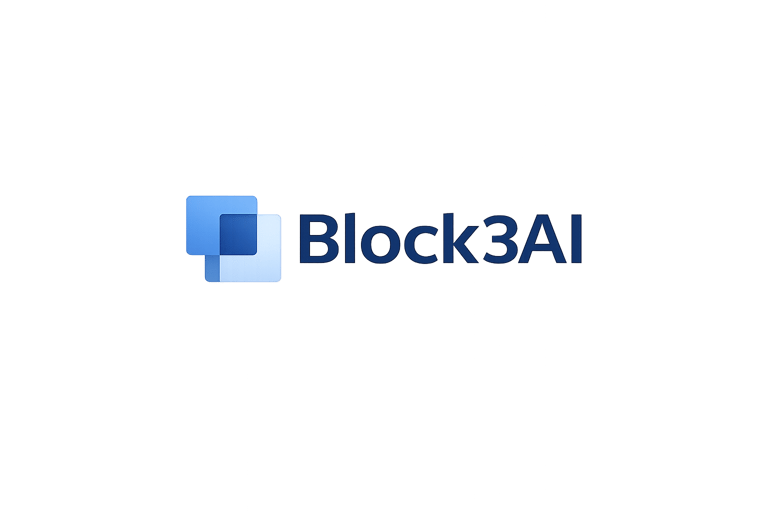Unlocking Productivity with Taskade
A Beginner’s Guide to Creating Your Own AI Agent
AI
10/31/20244 min read


Unlocking Productivity with Taskade: A Beginner’s Guide to Creating Your Own AI Agent
NOTE: This Post Contains Affiliate Links. Thank you for supporting us!
With the rise of powerful AI tools, platforms like Taskade are stepping up to make AI more accessible and useful for everyone. Taskade, known primarily as a productivity tool, now offers innovative AI agents that allow you to supercharge your workflows, automate repetitive tasks, and get more done. In this guide, we’ll explain what Taskade is, show you how to set up your own AI agent, and explore a variety of ways to use these agents to maximize productivity.
What is Taskade?
Taskade is a collaborative task management and productivity platform that combines to-do lists, project planning, and real-time collaboration. Known for its flexibility and user-friendly interface, Taskade is an ideal choice for teams and individuals looking to streamline their workflows and stay organized. Recently, Taskade has integrated AI-powered features that allow users to create custom AI agents, taking the platform’s capabilities to the next level.
Key Features of Taskade
• Task and Project Management: Organize tasks into projects, set deadlines, and keep track of progress.
• Real-Time Collaboration: Work together with team members in real-time with collaborative lists, boards, and workflows.
• AI-Powered Tools: Taskade’s AI agents can help with everything from generating ideas to automating repetitive tasks.
How to Get Started with Taskade
Let’s dive into the steps for setting up your own Taskade account and creating your very first AI agent.
1. Sign Up for Taskade
• Go to the Taskade website and sign up for a free account. You can start with a basic account, which offers several features, or upgrade to unlock premium options.
2. Explore Taskade’s Dashboard
• Once you log in, you’ll be taken to the Taskade dashboard. Here, you can create workspaces, projects, and tasks. Explore the dashboard to get familiar with its layout.
3. Creating a New Project
• Click on “New Project” to start your first project. Here, you can name the project, set a due date, and invite team members if needed. Each project can hold different types of tasks, files, and notes.
4. Activating AI on Taskade
• Within your project, you’ll see an option to enable AI features. Taskade AI tools provide options like text generation, summarization, and even automating task lists.
5. Setting Up Your Own AI Agent
• Go to the AI Agent section in the dashboard to create your agent.
• Follow the prompts to name your AI agent and select the actions it can perform, like organizing tasks, generating summaries, or creating action items based on project notes.
• Set parameters and adjust the behavior of the AI agent to align with your specific needs, whether for managing tasks, brainstorming ideas, or scheduling.
Ways to Benefit from Your Own Taskade AI Agent
Once your agent is set up, you’ll be able to use it in many ways to improve productivity and streamline various tasks. Here are some practical examples:
1. Automating Task Management
• Use Case: Let’s say you manage multiple projects. Your AI agent can automatically prioritize tasks, organize them by deadlines, and even remind you when a due date is approaching.
• How It Helps: Saves time by reducing manual tracking of project timelines, ensuring you never miss a deadline.
2. Brainstorming and Idea Generation
• Use Case: When you need ideas for content, business strategies, or marketing campaigns, instruct your Taskade AI agent to generate relevant ideas.
• How It Helps: Stimulates creativity and quickly generates lists of potential ideas, helping you get a head start on new projects.
3. Summarizing Meetings and Notes
• Use Case: If you attend regular meetings, Taskade’s AI can help by summarizing notes, highlighting key points, and creating follow-up tasks.
• How It Helps: Keeps all team members aligned and provides clarity on action items without needing to comb through meeting minutes.
4. Project Planning and Task Delegation
• Use Case: Taskade AI can automatically suggest timelines for tasks, delegate responsibilities, and generate project plans based on your input.
• How It Helps: Ensures that projects are well-organized from the start, reducing setup time and improving team efficiency.
5. Creating To-Do Lists and Task Reminders
• Use Case: You can instruct your AI agent to compile and prioritize daily to-do lists based on upcoming deadlines and project importance.
• How It Helps: Helps you stay organized and on track, ensuring that high-priority tasks are tackled first.
6. Generating Personalized Content Ideas
• Use Case: Taskade AI agents can be useful for generating blog ideas, social media post drafts, or other content suggestions relevant to your industry.
• How It Helps: Streamlines content creation, helping you focus on executing ideas instead of brainstorming them.
7. Collaborative Team Communication
• Use Case: In a team setting, Taskade’s AI agent can help facilitate communication by summarizing chats, noting team priorities, and sending reminders.
• How It Helps: Encourages efficient team communication by keeping everyone informed on project progress and upcoming tasks.
Tips for Maximizing Your Taskade AI Agent’s Effectiveness
1. Customize Agent Settings: Adjust the AI’s behavior based on your needs. For example, if you’re focusing on content creation, enable relevant capabilities like brainstorming and summarization.
2. Integrate Taskade with Other Apps: Connect Taskade with tools you already use, such as Google Calendar or Slack, to keep your workflows smooth.
3. Utilize Templates: Taskade offers templates for everything from meeting notes to content plans. Start with a template to speed up project setup.
Conclusion
Taskade’s AI-powered agents offer a powerful way to enhance productivity, automate tasks, and facilitate collaboration. Whether you’re a solo user looking to streamline your workflow or part of a team aiming to improve project management, Taskade can be a valuable addition to your toolkit. With easy setup, flexible options, and powerful AI capabilities, Taskade empowers you to take control of your tasks and stay organized.
To get started, sign up at Taskade, explore its AI features, and see firsthand how creating an AI agent can revolutionize the way you manage your projects.

Connect
Contact
Stay Up to Date
info@block3ai.com
© 2026. All rights reserved.